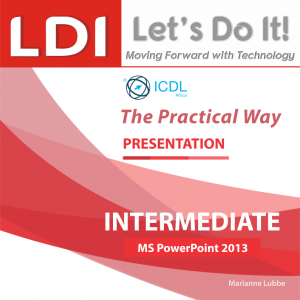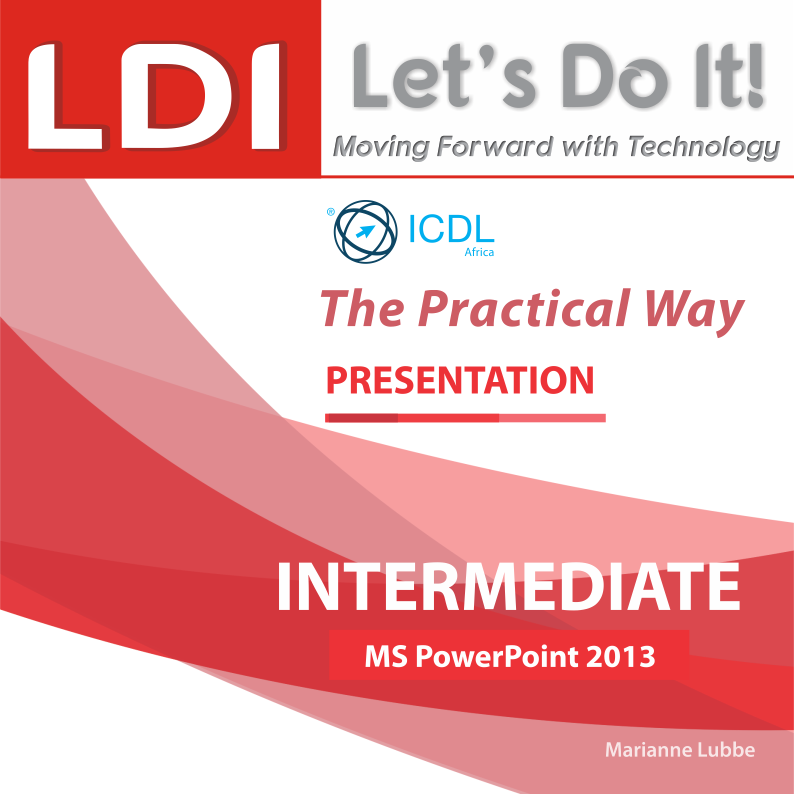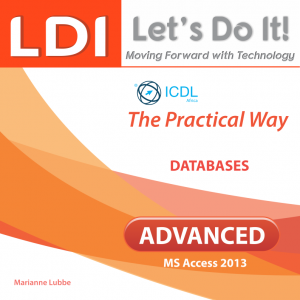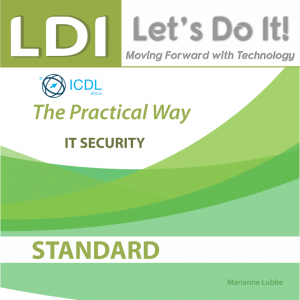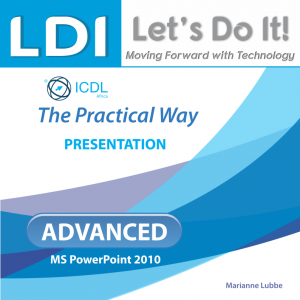ICDL – Presentation Microsoft (PowerPoint 2013) Syllabus 5
R175.50
ICDL – Presentation Microsoft PowerPoint Syllabus 5
Presentation
This manual will teach the candidate to:
- Work with presentations and save them in different formats
- Work with presentations and save them in different formats
- Work with presentations and save them in different formats
- Understand different presentation views
- Enter, edit and format text in presentations
- Choose, create and format charts to communicate information meaningfully Insert and edit pictures, images and drawn objects
- Apply animation and transition effects and correct presentation content before finally printing and giving presentations.
All the templates needed for the practical exercises for this manual are available free of charge and can be downloaded from our website
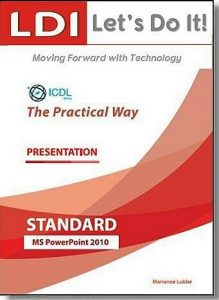
Description
ICDL – Presentation Microsoft PowerPoint 2013 Syllabus 5
Presentation
This manual will teach the candidate to:
- Work with presentations and save them in different formats
- Work with presentations and save them in different formats
- Work with presentations and save them in different formats
- Understand different presentation views
- Enter, edit and format text in presentations
- Choose, create and format charts to communicate information meaningfully Insert and edit pictures, images and drawn objects
- Apply animation and transition effects and correct presentation content before finally printing and giving presentations.
All the templates needed for the practical exercises for this manual are available free of charge and can be downloaded from our website